Digital Membership Cards
Your membership card
is now digital
You can access your membership card digitally using the eMembership Card app. Using the app makes it easy to access your card on the go and helps us become more environmentally friendly with less printing and mailing.
To access your digital card, download the eMembership Card app through the Google Play Store or the Apple App Store. It’s that easy! To get started, watch our short how-to video or follow the step-by-step instructions shown below.
Download Instructions
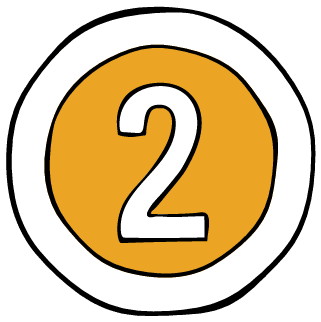
Open the app and allow location access and/or search “Wonderscope” in the search bar.
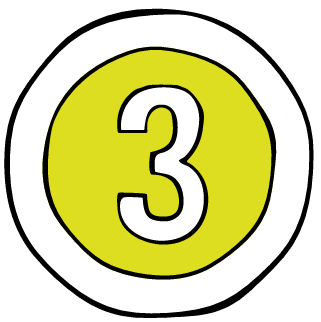
Click the Wonderscope logo.
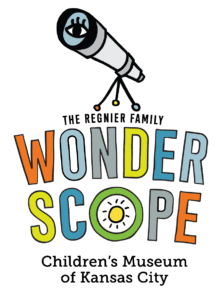

Click “Find My Membership Card” and enter your phone number and last name associated with your membership.

Verify your membership information and click “Show my Membership Card.”
Frequently Asked Questions
Wonderscope Children’s Museum membership cards are now digital and can be downloaded and saved to your smartphone. Using digital membership cards is more environmentally friendly as it cuts down on paper and plastic waste, and it means you never have to worry about forgetting your membership card at home. After joining or renewing your Wonderscope membership, you will receive an email with instructions on how to access your digital membership card.
Your digital membership card is unique to your membership and displays your name, membership level, expiration date and a unique barcode. Simply show your digital membership card to our staff at the Welcome Desk!
Digital membership cards display the reciprocal logo(s) and list participation in the reciprocal programs as a benefit of the membership level. Simply show your digital membership card at participating institutions to receive free or reduced admission. You can also find links to reciprocal lists in the eMembership Card app.
If the reciprocal organization has trouble with the logos on the card being too small, you can simply click the logos and it will pull up a separate screen that shows the reciprocal networks that are applicable to your membership. If you saved your cards to your Google/Apple wallet, you’ll just need to click the 3 dots in the top right to see a list of your applicable reciprocal networks.
Your guest passes are stored in the eMembership Card app. To locate your guest passes, you’ll just click Membership Benefits and then Guest Passes. To use your passes, pull them up before you get to the ticket desk and let us know you’d like to use them on your visit.
Your Wonderscope membership comes with shareable Guest Passes. These passes expire at the same time your membership expires. Feel free to use them when you have a friend or family member join you for a day of play. You can also share them with friends and family members so they can enjoy the wonders of Wonderscope on their own.
In order to share your Guest Passes, please follow these steps:
- Open the MuseumAnywhere App on your smartphone. If you haven’t downloaded your membership card yet, click here to get started.
- Select Wonderscope Children’s Museum.
- Click Membership Benefits and Select Guest Passes.
- Tap the share icon in the top right corner. This will allow a circle to appear on the passes. Click the circles to share and select how many passes you wish to share and tap the share icon in the top right corner again.
- Your smartphone will then provide you choices on how to share the Guest Passes – text message or email. Select your choice and your Guest Passes are shared. Now smile because you just brightened someone’s day with the gift of play!
Our apologies. Just email us the correct information and we’ll get it updated.
To get your new membership card, simply click “Find My Membership Cards” and complete that process again, including downloading your new membership cards.
Simply search in your app library for “eMembership Card”. You can also add your card to your Apple or Google Wallet after downloading but will still need to use the eMembership Card app for your other membership benefits, such as accessing your guest passes.




 Map of Exhibits
Map of Exhibits  Visitor FAQs
Visitor FAQs  Programs
Programs  Membership
Membership 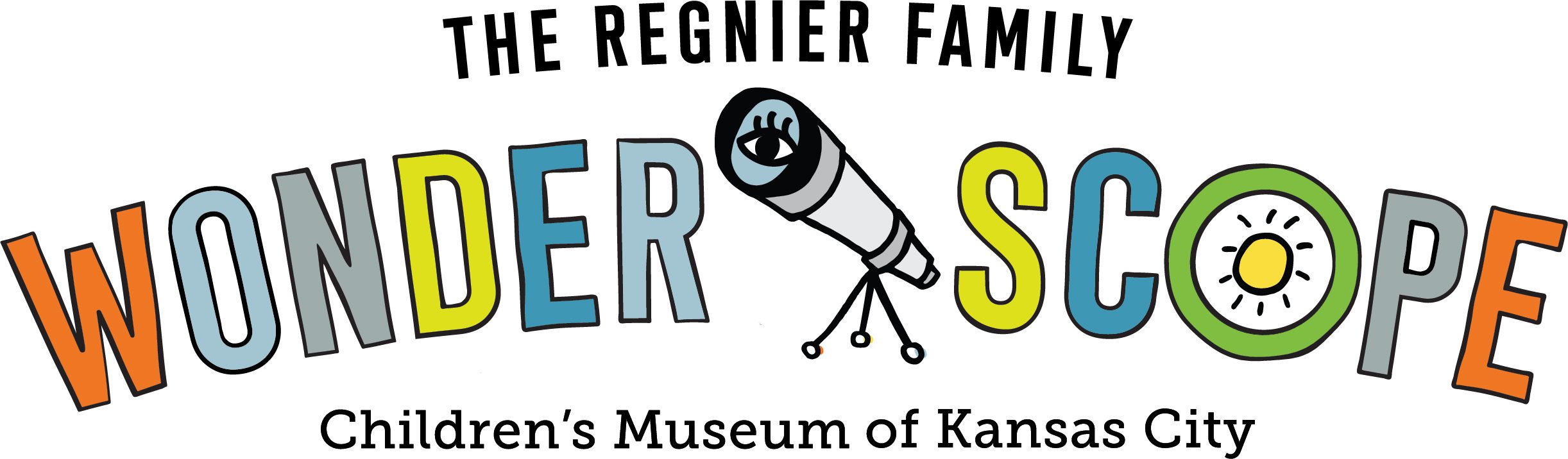

 download
download